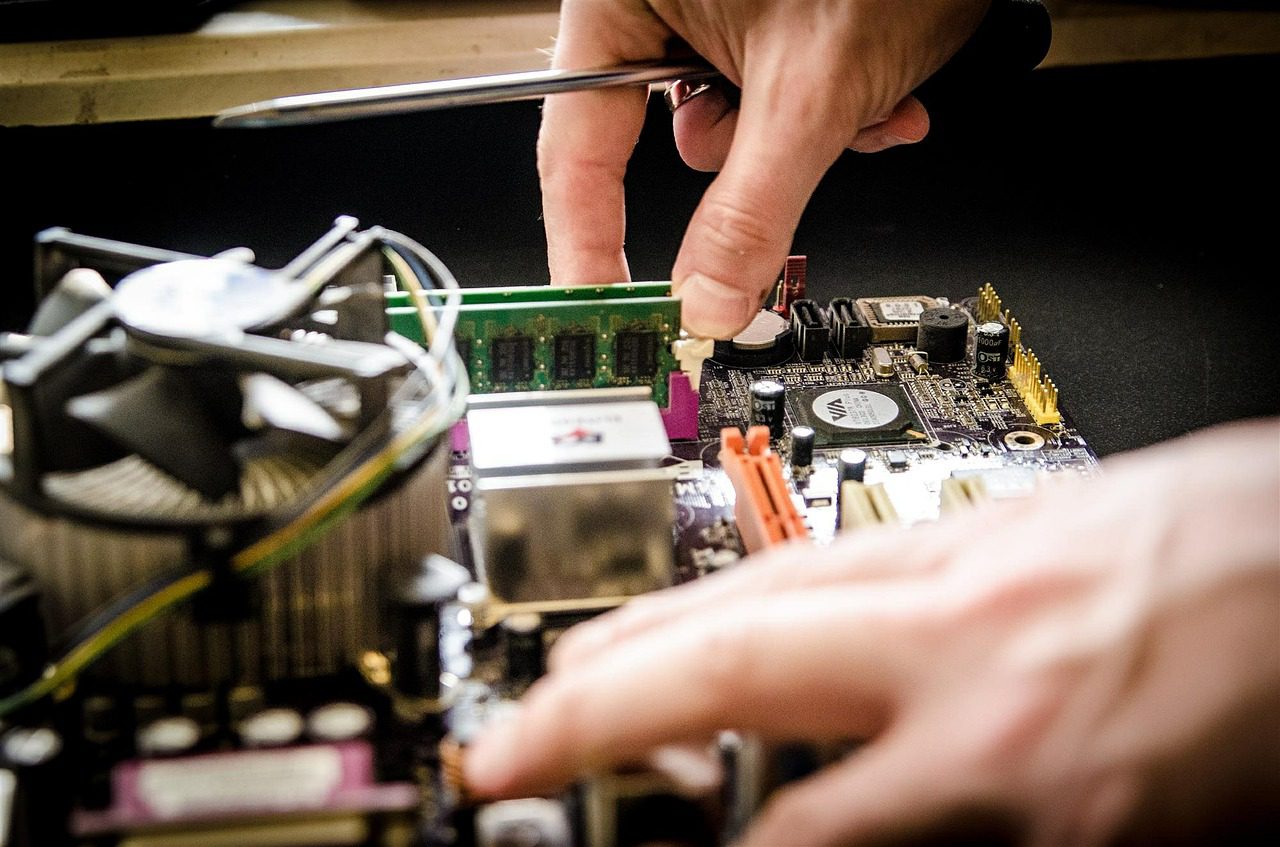by: Kristen Kelly
While Prophet 21 Service Order entry is basically a mirror of Sales Order Entry, there are a few notable differences. One of the more prominent variations is the Serial Number and Status fields. The Status field is a is a system controlled drop down which only has two options which can be manually selected: ‘Cancel’ and ‘Completed.’ All other statuses are event driven.
Defining the Prophet 21 Service Status Field
Below is a list of P21 Statuses, definitions, and correlation with the Repair Stage.
- New – Initial order is in process and has not been saved/recorded into the system.
- Waiting for Approval – The order is still a quote
- Approved – The Service Quote has been converted to an order, but the physical document, “Service Order Form” has yet to be printed.
- WIP – Once the Prophet 21 Service Order is printed, the status automatically changes to work in progress (WIP). Any parts added prior or during this stage will print on parts pick tickets.
- Completed –Going from WIP to Completed is probably one of the more critical components to the Prophet 21 Service Stages because the system will not allow the line to be complete unless: 1) the Service Parts Pick Ticket has been printed, 2) any serialized parts which were added to the service order have the serial number recorded on the line level tab ‘Serialized Items’ 3) the amount allocated equates to the amount in the item’s bin.
- Completed – Picked – If the above requirements are met the service line can go from ‘WIP’ to ‘Completed – Picked’ (bypass ‘Completed’) by going printing the Service Pick Ticket. The Service Pick Ticket mirrors the Sales Order Pick Ticket in which the system considers the item fully picked and ready for shipment.
NOTE – Once the item is in Completed, changes cannot be made to the order. The status must be in WIP. If a service pick ticket has been printed it must be canceled. Prophet 21 Service lines will automatically adjust back to WIP once the pick is canceled. `
- Completed – Invoiced: Once the order or pick has been confirmed, the status changes to Completed Invoices. Unfortunately, just like in sales order entry, changes cannot be made to an order. This includes incorrect inputted serials.
- On PO – When a third-party Service PO is created the service line will switch to ‘On PO.’ Once the Service PO has been received, the status will change back to WIP.
In Summary
It may feel cumbersome to have to adopt or modify service stages in order to conform to how P21 outlines service. Some companies have often initially reconsidered the Prophet 21 Service Module in lieu of having to deal with creating processes around this event-driven, base P21 component. Once explained, however, it can actuality be a variable which benefits, rather than hinders. For one, each particular status outlines stages within the service
Secondly, event driven business rules can be created to assist with added quality control. For example, let’s say a final visual inspection had to be signed off prior to invoicing. You can easily use the status to your benefit by preventing the item from advancing to the next stage unless a condition has been met.