I believe that when you deploy any ERP system, whether it is Epicor’s or anyone else’s, there are some big things that you have to get right. Prophet 21 purchase pricing is the big thing sitting right at the top of the list for users of that system. This aspect of the system underpins almost everything else that happens in P21. Think about the number of thing that purchase pricing has a direct impact on:
- Purchase Order Entry
- PO Requirements/Generation
- Order Entry via Special or Direct Dispostion
- Accounts Payable / Vendor Invoicing variances
- Inventory Costing
- Quoting and Sales Pricing
I do not think it is an overstatement to say that purchase pricing can easily be a cornerstone of a distributor’s entire operational footprint. For this reason, it is very important to get Prophet 21 purchase pricing as correct as possible as soon as possible.
Choices for Prophet 21 Purchase Pricing
Managing purchase pricing can be an overwhelming concept. There are all kinds of options for how & where to calculate it. As with many other aspects of P21, Epicor gives users a multitude of options to work with. Simply selecting an option can be confusing and frustrating if you do not fully understand all of the information. Below are some of the ways that supplier pricing can set up in Prophet 21.
- A multiplier against:
- supplier list price
- supplier cost
- location level supplier price
- location level cost
- A pricing library that can be priced (with the same sources as above) by:
- Supplier
- Discount group & supplier
- Item ID & supplier
On top of all of this, the pricing libraries have even more options to cover price breaks, which can be calculated as a difference, multiplier, percentage, mark-up, or fixed price.
Confused yet? If you are, you are not alone.
Keep it Simple at First
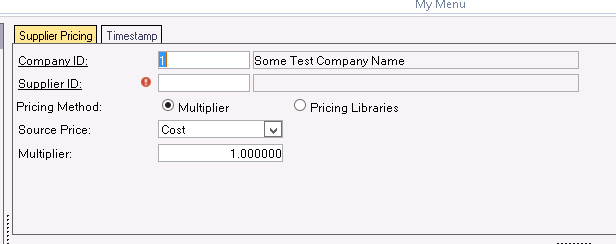
It is important, especially when you are newer to P21, to focus on execution and results. Do not get caught in the trap of pursuing data utopia. I have never seen perfect ERP data. Small company, big company, 6 months on the system, 12 years on the system…it doesn’t matter. I tend to believe everyone’s data has shortcomings in one place or another. Don’t let that discourage you, just keep making progress.
I often advise newer P21 deployments to just focus on feeding P21 a good supplier part number, list (if applicable), and cost. Really supplier part number and cost are the main 2 pieces of data to help you drive Prophet 21 purchase pricing. If your supplier has a crazy discount structure, keep it in Excel at first. Do all of the heavy calculations there, and then just use the pricing service to upload a cost. Then, set your Supplier to a 1.0 multiplier against supplier cost. This is a simple, executable means of getting purchase pricing into the system quickly. Get the critical data in the system. Do not waste a bunch of time trying to figure out pricing pages while your buyers and sales people suffer.
Prioritize the Things That Have the Biggest Impact
When you are cleaning up Prophet 21 purchase pricing, it is important to focus. Your attention needs to be put first on those places where there will be a real impact. I often start by running a list of the top vendors by number of purchase lines entered. The reason for this is that purchase lines have a symbiotic relationship with purchase pricing. Each PO line entered is an opportunity for the Prophet 21 purchase pricing engine to execute. By focusing on the vendors with the most PO lines first, you can have a disproportionate impact on your buyers’ quality of life. Fix the stuff that gives them the most relief quickly.
If you do not want to go by Purchase Order lines, then there are a few other ways to prioritize which vendors to get done first:
- Core / Strategic product lines & vendors
- Highly margin sensitive products
- High annual dollar value vendors
Whatever your method, be sure the pricing you are cleaning up is going to have a meaningful impact.
Closing thoughts on Prophet 21 Purchase Pricing
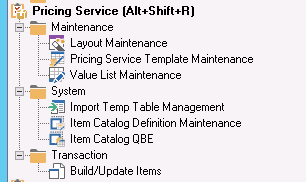
Make sure to include the supplier part number early on in your endeavors. Doing this will help you make pricing updates quickly in the future, without doing a bunch of cross referencing of part numbers every time you turn around.
Prioritize your work. Start on the suppliers that will have the biggest impact for the users. If you can do these things, your Prophet 21 purchase pricing will get better before you know it.
For more articles on Prophet 21, visit our knowledge base.







